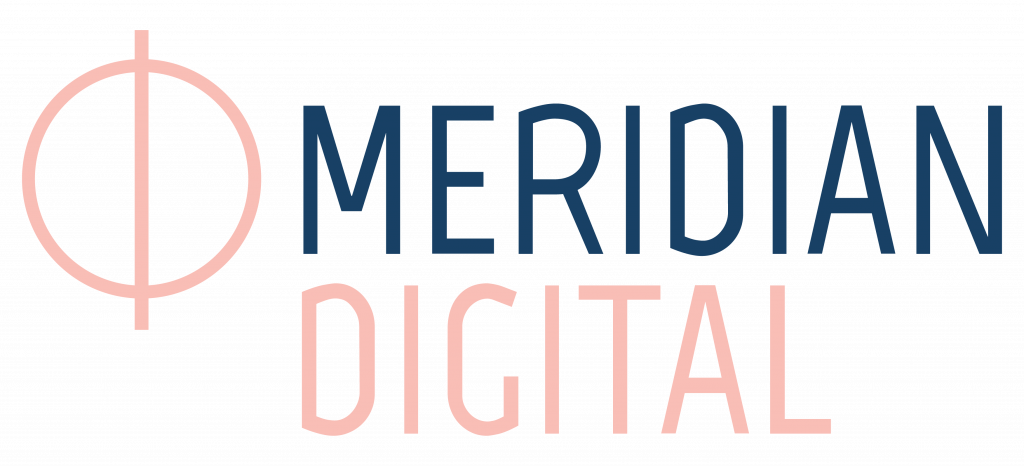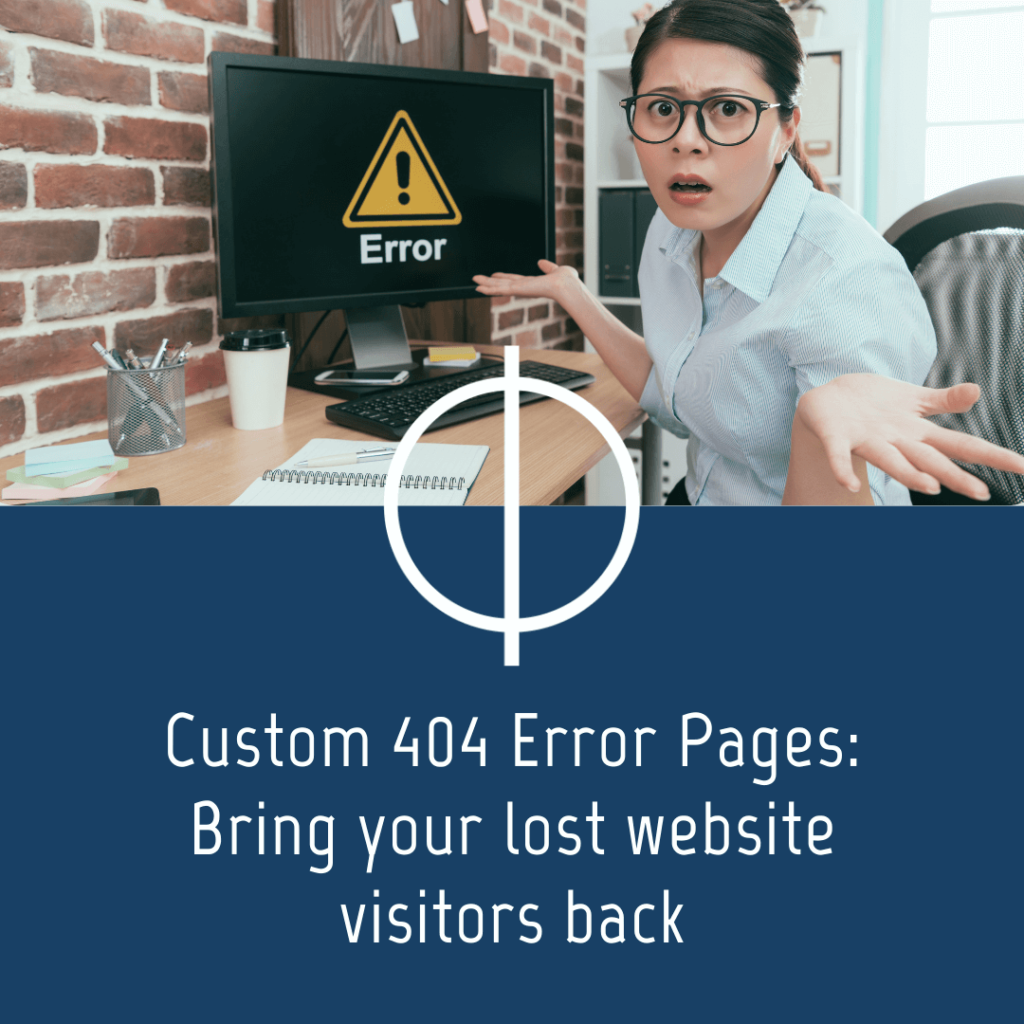
Custom 404 Error Pages: Bring your lost website visitors back
[read_meter]
So, you’ve typed in a URL and BAM! You’re slapped in the face with a 404 error page. This page is where you land if:
- you’ve either typed in the wrong URL
- the page has moved and there’s no redirect in place
- the page never existed
- the URL has changed or is broken
- the server is down
In most cases, you’ll not find a custom 404 error page. Instead, you’ll see ‘404 PAGE NOT FOUND’ leaping out at you from the screen. If you’re lucky, you’ll find a link back to the website homepage and sometimes, you’ll just find this 👇
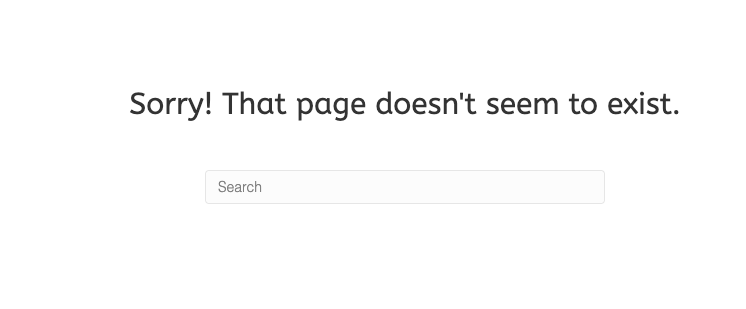
Boooooring! Would you go in search of what you were looking for? Or, would you hit the back button? Personally, I’d hit the back button. It’s no big deal for me but it’s frustrating, right? On the other hand, it is a big deal for you as the business owner. I mean, whoops! You’ve just lost a potential lead.
Let me tell you there’s a BETTER way of using this page. One that will protect those lost visitors, turn a negative into a positive, and increase your chances of keeping them on track and on your site.
Introducing….drum roll please 🥁 the custom 404 error page!
What’s a custom 404 error page?
A custom 404 error page is where you turn the traditional boring as bat shit error page into an on-brand and engaging page that turns a bad experience, good. It’s where you get to inject your personality and place key links right in front of your lost visitor’s eyes. With a custom 404 error page, you’ll:
- show visitors that you care about their experience
- helps users forgive you for the error (even if they typed in the wrong URL)
- guide lost visitors to find what they were originally looking for
- give yourself an opportunity to show off your brand personality and develop connections
- increase your chances of keeping visitors on your site (and not hitting that back button).
According to Search Engine Journal:
‘A great 404 page can make users smile and – most importantly – help them find what they are looking for.’
But what’s the big benefit you ask? Well, going the extra mile and setting up a visually pleasing, on-brand and interesting page can turn lost visitors into leads and clients – winner, winner.
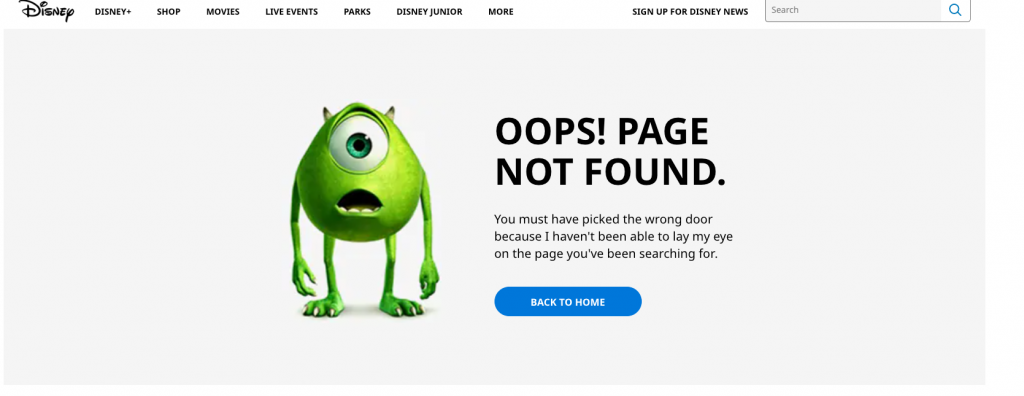
5 custom 404 pages that got some lovin’
The 404 error page is the last place you want visitors to end up on your website. But, it’s going to happen from time to time so you might as well make the most of it.
Here are a few great examples of custom 404 pages that are engaging, on-brand and turn a negative into a postive
01: Nasa
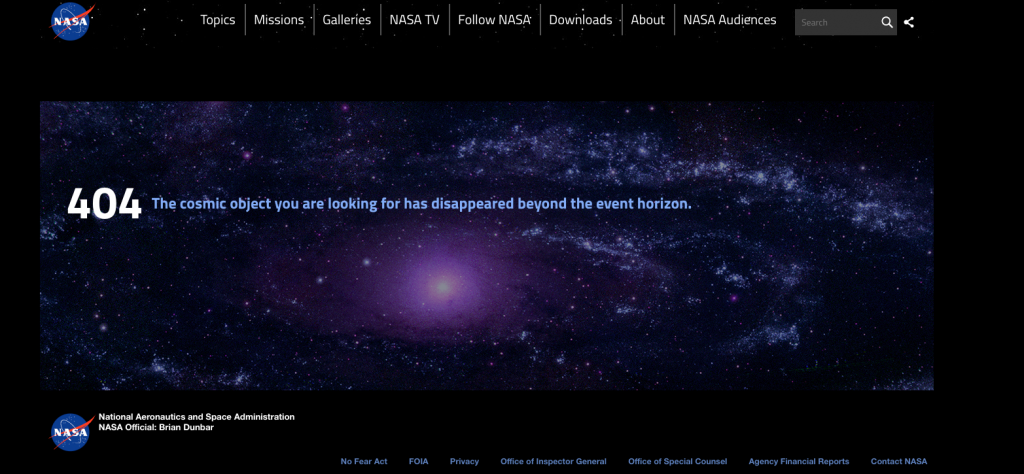
This is a great example of engaging the visitor with a 404 page that’s visually appealing and on-brand in terms of its messaging.
Although the navigation menu is maintained on this page, I was naturally looking around for my next option. A key link or two underneath the message (where my eyes were naturally drawn) could have helped me take that next step.
P.S. Totally off topic here, but I’ve just binge watched Away on Netflix and NASA was the first site I couldn’t help but check out!
02: Woolworths
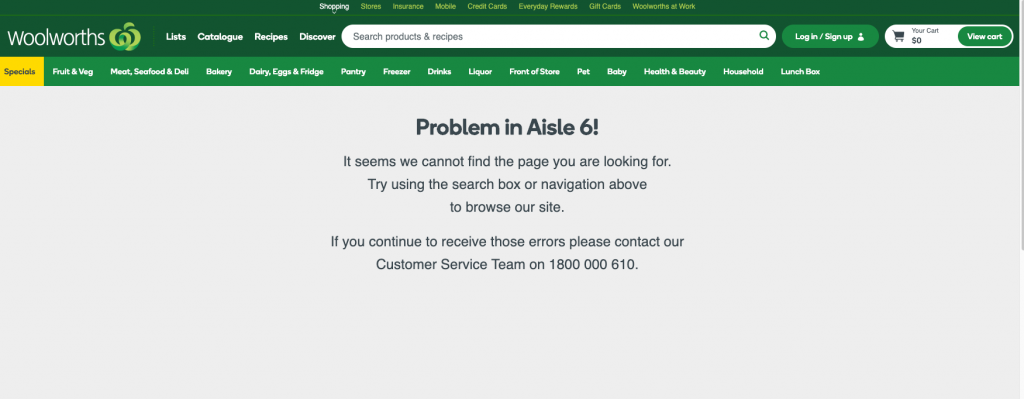
A little closer to home now. What I like about the Woolies 404 error page is that it injects a bit of personality and tells the visitor the steps they can take next to find what they were looking for.
It gives them a contact number to report the error and in doing so, shows that they care about the experience visitors have on their site.
03: Virgin
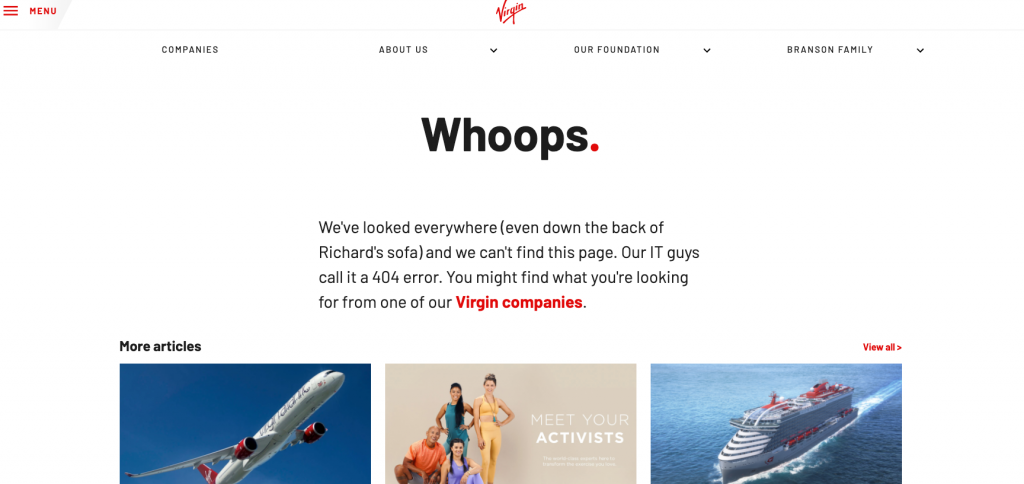
I must admit, I did have a little giggle at ‘even down the back of Richard’s sofa’.
Great sense of humour, gives visitors an option to visit one of the other Virgin Companies and includes links to their latest articles.
03: GoDaddy
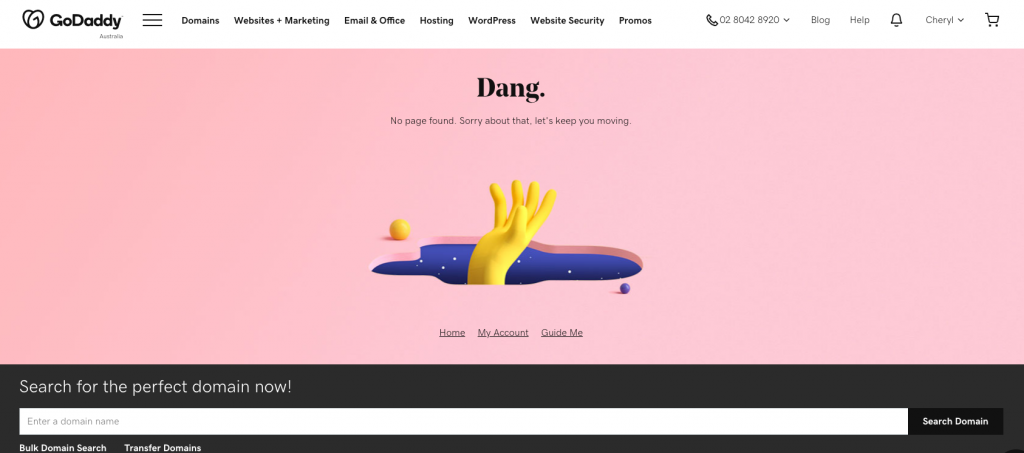
Simple but effective. What I like with this custom 404 error page is that it includes key links below the picture. The user doesn’t have to stray too far to find options to get them back on track.
They’ve also included the option for the visitor to search for their ‘perfect domain’ which is their core service offering. This is a great way to turn a lost visitor into a customer quickly.
04: Pixar
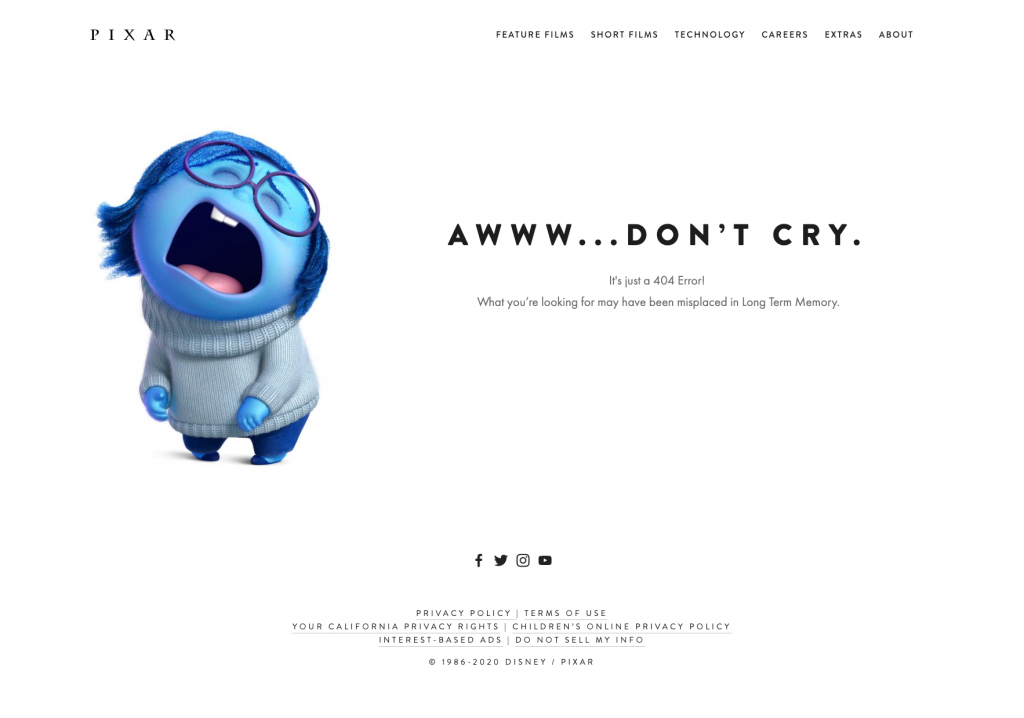
Another favourite of mine for it’s simplicity and on-brand messaging. Who isn’t a little upset when you don’t find what you were looking for?
For those of you that haven’t seen Inside Out a few hundred times (thanks kids!), meet Sadness. She’s one of five emotions living inside the head of a child. Great movie! Well played with your custom 404 error page, Pixar.
05: The Australian

The team at The Australian must have had a bloody blast pulling their custom 404 error page together. Honestly, there’s not much here for me to say other than it’s funny AF and do yourself a favour, check it out.
Creating a custom 404 error page in WordPress
You’ve got a few options here and it really boils down to how comfortable and familiar you are with your website.
Godaddy recommends the following three options for creating your website’s custom 404 error page:
- Edit your theme’s existing 404 page
- Add a custom 404 page if your theme doesn’t have one
- Use a 404 plugin
To take a deeper dive and get step by step instructions, as well as plugin recommendations, read the full GodDaddy article, How to create a custom 404 page in WordPress
Final quick tips for your custom 404 error page
We’ve explored some great custom 404 error pages in this article but let me summarise a few quick takeaway tips:
- Yes, you should invest time and love into turning a boring and unhelpful 404 error page into an engaging, well-designed page that keeps visitors on your site
- Consistency is key, my friend. Ensure your branding, colours, tone of voice and personality shine through and match the rest of your site
- Include a helpful but funny/interesting message that lets visitors know why they’ve landed on this page
- Pop key links under your messaging and help your lost visitors decide what to do next with a call to action
Now, in case you’re wondering, here’s my custom 404 error page.
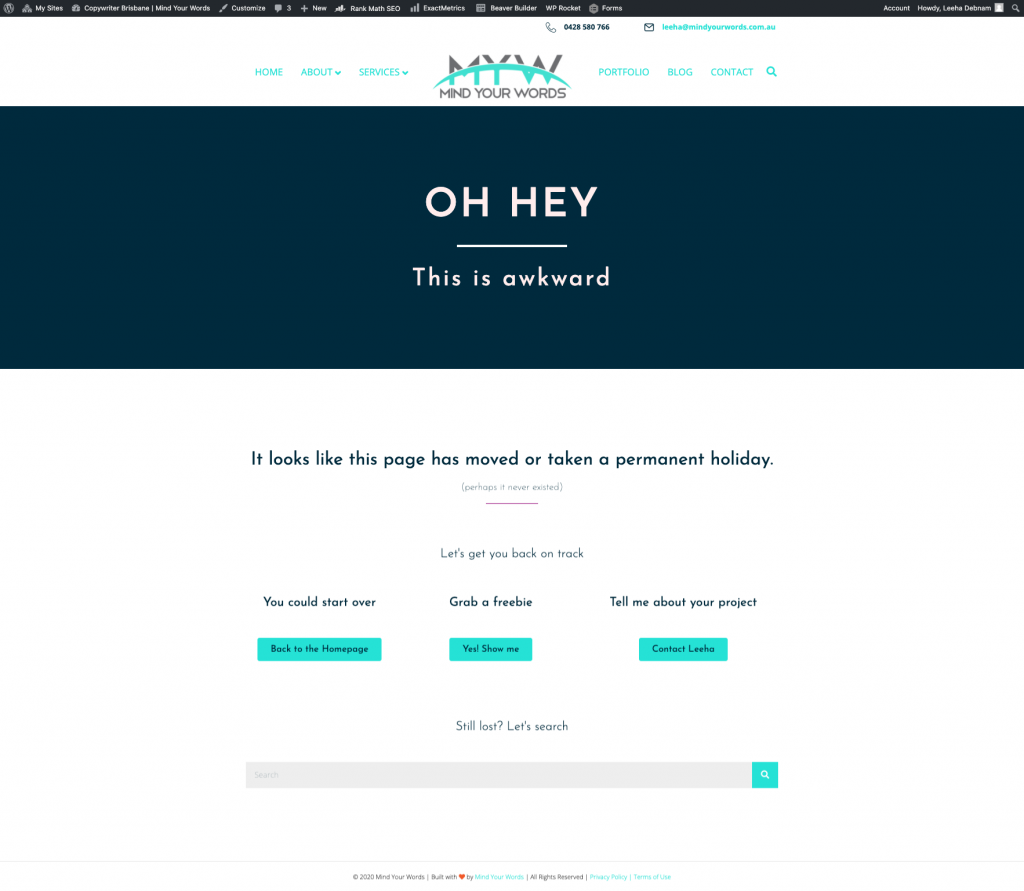
It’s got a quirky message, carries my brand colours through, includes key links, and has the option for the user to search.
Want some good news? If you choose to work with me on a Copywriting and WordPress Package, you’ll get a custom 404 error page to suit your brand included in your package* – bonus!! To find out more, book a quick chat by filling out my snazzy contact form.
Before I go, if you’re keen to explore more 404 error pages all you need to do is add a few random letters to a url. For example, to find my custom 404 error page, simply type https://meridiandigital.com.au/abc
*Custom 404 Pages are not included in my Ruby Copywriting and WordPress package

Hi! I'm Leeha Debnam
I help service-based businesses connect with customers with my affordable, all-inclusive digital marketing support packages. Having one point of contact means I get a deeper understanding of your business. The result? On-brand and authentic digital marketing that connects you with clients and helps you build the business you desire. From brand strategy, copywriting and content, to websites and social media - I'll tailor a package to your needs.
If you're a business owner looking to stand out from the crowd and connect with clients, book your free 30-minute consultation call today.
Loved this post? Share the love...
Want to know when I publish another post with helpful tips, actionable advice or copywriting and website design insights? Simply subscribe below and join my mailing list.